Why Our Web Agency Utilizes Webflow for Small Web Development Projects
An interview with our experts
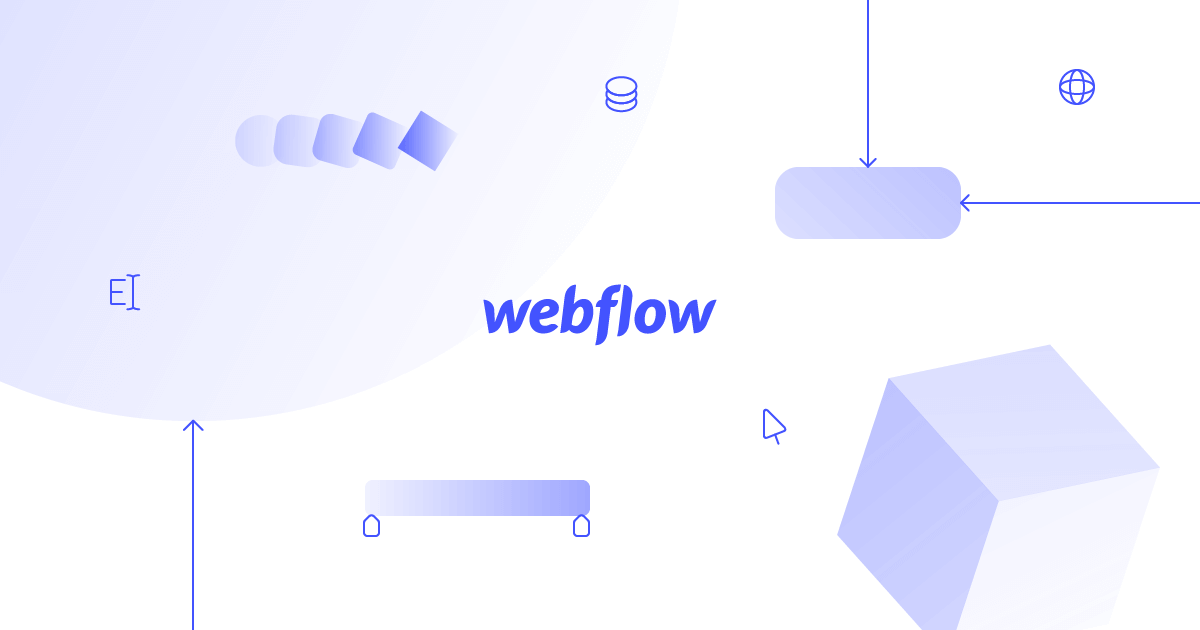
We’re always on the lookout for what’s new in the CMS (Content Management System) world, and have been hearing chatter about Webflow from a few different sources over the past year. While WordPress remains our “go-to” CMS for medium to large scale projects, we have been looking into how Webflow might serve a slightly different niche, and allow us to expand some of our smaller service offerings. Webflow provides a CMS platform that facilitates building customized websites in a smaller scope and timeline due to building with their more templated “no-code” development approach. With this approach comes the ability to expedite certain areas of the website build and streamline the design/build process.
Several months ago we brought on a new developer, Victor Martins (aka Martins), to our team, partially because of his specific expertise with Webflow. His experience with Webflow allowed us to dig in and start using it for client and internal projects, starting with our own Annual Report. We asked Martins to share a bit about what makes Webflow a good option and how to know when it’s the right fit for a client. Maiya also joined the conversation to give some perspective on how Webflow and WordPress serve different needs. Read on to see what they had to say.
Mangrove: How did you get started using Webflow, and how long have you been using it?

Martins: I’ve been using Webflow for about 2 years now. My first experience with Webflow was when an agency friend of mine was using it a lot. He had transitioned from WordPress entirely to Webflow, and he transformed his agency. He encouraged me to learn it. I started watching tutorials, and thought it looked fun. That’s when I jumped in with Webflow and created a small landing page. Everyone uses WordPress, and there are fewer Webflow developers out there. So that’s actually what interested me most. If I could become a Webflow developer and expert, then I’d be able to service a niche part of the industry.
Mangrove: What are some of the primary differences between Webflow and other web development platforms?
Martins: The speed of development and the fact that you can create clean code from any design. It doesn’t use third-party plugins to create the designs, animations or functionality, which really improves loading speed and site performance.
Maiya: With Webflow all “coding” is actually done in the browser with their “no-code” visual editor vs. having a local development set up. While this allows for faster site building, it can be restrictive for larger projects in which multiple developers need to contribute to the code, have the freedom to develop more complex integrations, and track changes. However, for projects that don’t have these requirements, Webflow is a great option.
Mangrove: What’s the typical timeframe from start to finish to create a Webflow site?
Martins: Here at Mangrove, depending on the number of pages, I can develop a site within two to five weeks. If our team is also doing strategy and design, that takes an additional four to twelve weeks, depending on the project scope.
Maiya: The same development cycle in WordPress takes about six to twelve weeks. The strategy and design phases tend to be similar for either platform.
Mangrove: What type of client is a good fit for Webflow?
Martins: I’d say startup companies that want to build a marketing website to get their product or service out there as soon as possible. It can also be great for organizations that don’t have multiple third party add-ons or complex functionality. Simple e-commerce sites work well on Webflow too.
Mangrove: Does Webflow make it easy for the client to maintain content updates on an ongoing basis?
Martins: Yes, it’s fairly easy to update text and images on a Webflow website, which is what every client wants to do. Webflow makes it easy and intuitive, and the CMS functionality is powerful. One benefit of the Webflow CMS is that the content editor is visual, ie you are actually editing what the page looks like vs working in a backend dashboard like WordPress.
There are two different levels of access in Webflow. The Editor role allows clients to access the front-end of the site which includes most text and image content that can be edited on existing pages. The Designer role, which gives full admin privileges, allows clients to build extra pages and create new sections.
Maiya: While editing on Webflow is pretty intuitive, and the visual editor is a great experience, I don’t love the fact that the Designer role opens up all of the CSS styling to be edited by users. For many of our clients, we want to give them flexibility to create pages with new sections and templated pieces, but restrict them from accidentally updating global styling on the site. We have to give users Admin/Designer access in order to allow them to create new pages, but unfortunately have no control over finite restrictions on this role. In WordPress we’re able to better customize the client editing experience to hit the right balance of what’s editable and what’s off-limits (ie CSS that could affect styles across the site). I’m hoping Webflow will come around in making its Editor vs Designer roles a little more customizable as they continue to develop the product.
Mangrove: We recently launched a new website on Webflow for SHCLA (Supportive Housing Community Land Alliance). Why was Webflow a good fit for them?
Martins: SHCLA didn’t need a lot of technical features. They just wanted a website to market their offerings and provide information. They were looking for easy content editing too. I knew the Webflow content management system would really benefit them. The speed of design and accessibility features were also a perfect fit. Webflow offers an audit banner whereby you can check which specific parts of the website need accessibility adjustments which was especially helpful for this project.
Mangrove: Is it easy for clients to expand their website, if they are starting out small and continue to grow?
Martins: Yes, it’s easy to increase website capability as the company grows!
Maiya: There are many ways to utilize templates, reusable content called “Symbols,” and content types called “Collections” that can each have their own custom fields. This infrastructure allows for us to keep data and design elements well organized as a site expands. While we don’t have all of the flexibility of WordPress, I’m excited about using Webflow and impressed with its interface. It’s a great fit for many of our smaller sites, and I’m personally looking forward to better understanding and growing our capacity with Webflow.
Learn more about Webflow. If you’re ready to chat about the possibilities for your business, get in touch.
Check out a few more sites we’ve built on Webflow:
A Certified B Corp, Mangrove is a woman-owned website design and development company with a diverse, talented team distributed around the globe. We’ve been building websites since 2009 that amplify the work of change-making organizations and increase the competitive power of businesses owned by historically marginalized people.
If you found this post helpful, subscribe to our monthly newsletter for notice of future posts and other news from us.




